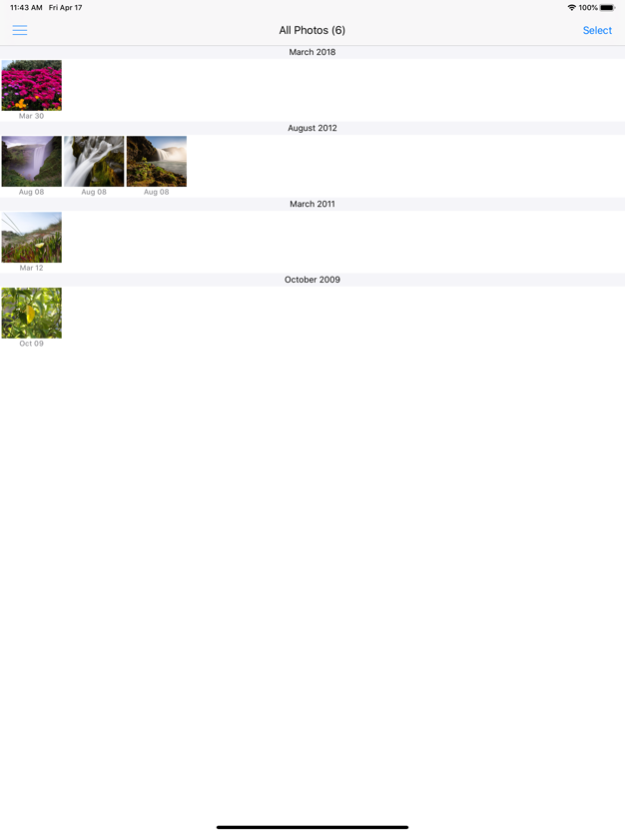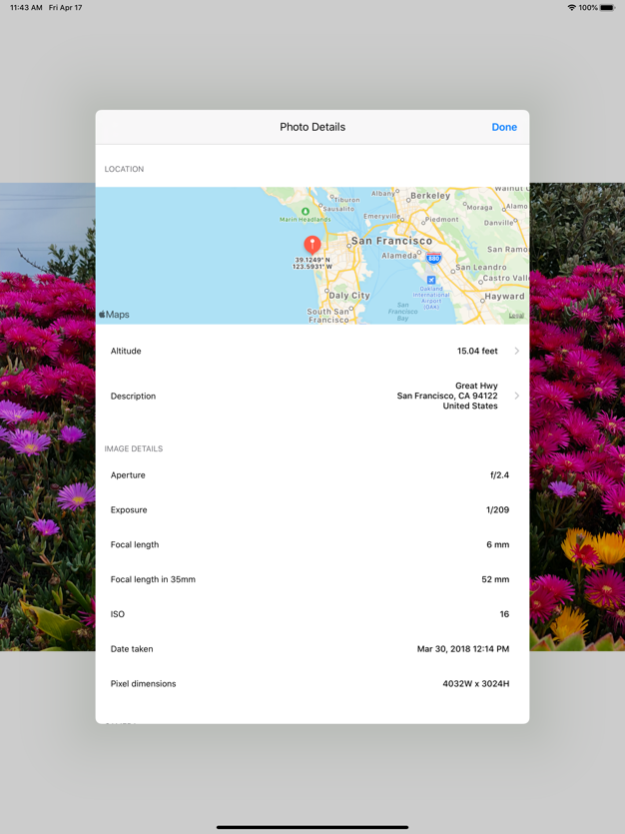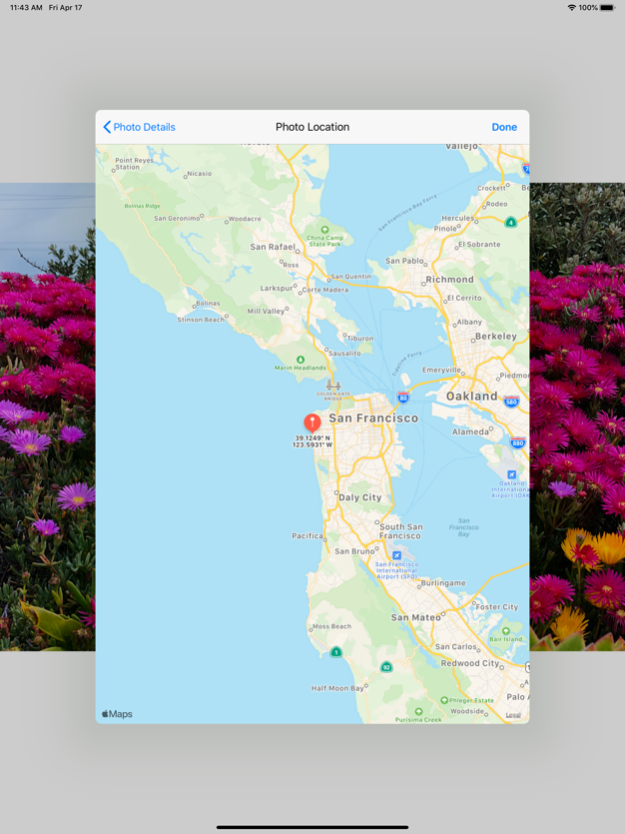Photowerks: Smart Albums 1.8
Continue to app
Free Version
Publisher Description
Photowerks makes it easy to organizes and view your photos and videos via Smart Albums – create albums based on criteria you specify, such as: date, location, media type, camera type. New photos that meet an album's criteria are automatically added to the album.
From the magical milestones to the utterly mundane, you can now quickly find, organize and create albums using photo metadata attributes such as date, location (city, state, country), camera make and camera model, containing Apple Photos album, and matching keywords (for photos tagged with keywords.)
Photowerks seamlessly scans your existing camera roll and then groups and displays your photos by when or where you snapped them. No more scrolling or guessing to find that exact photo!
Use the photo detail viewer to see the exact location a photo was taken on a map, in addition to other details such as aperture, focal length and lens model, and containing Apple Photos album. You can also view the full, raw EXIF metadata for each photo.
Benefits:
• Smart Albums - easily create and edit multiple albums. When viewing a Smart Album, it's easy to create an Apple Photos album based on the Smart Album contents.
• Serves as a photo timeline and diary of your life: Your daily life in pictures, displayed in multiple view formats.
• Takes the guesswork and scroll-time out of finding a specific photo.
• Makes creating time- and/or location-oriented mobile photo albums a snap.
• Lets you easily share, post and tweet your photos -- includes the added bonus of automatic date and location captions for every photo.
• Dropbox support: Upload your photos to any Dropbox folder.
Features:
• Automatically catalogues photos by date, media type, city, state, country, camera make, or camera model.**
• Automatically tags date and location captions for every photo.**
• Photos are displayed in both grid or list views.
• Tap photo to view date taken and location (city, state, or country)
• Sharing capability for email, Facebook, and Twitter (with photo captions listing photo date and location)
• Create new albums in the Apple Photos app.
• View photo details with standard pinch-to-zoom gestures and swipe to view previous/next photo.
• Sync any smart albums your create across all your devices with built-in iCloud sync.
**Location stamp only works if Location Services were enabled on your device camera when you took the photo.
Jun 5, 2022
Version 1.8
- Added a new smart album attribute: "Keywords". You can now create a smart albums based on keywords found in your photo metadata.
- Improved background metadata scanning for large photo libraries (ensure the device is plugged in to power and Photowerks is running in the background).
- Bug fixes.
About Photowerks: Smart Albums
Photowerks: Smart Albums is a free app for iOS published in the Screen Capture list of apps, part of Graphic Apps.
The company that develops Photowerks: Smart Albums is Sorth LLC. The latest version released by its developer is 1.8.
To install Photowerks: Smart Albums on your iOS device, just click the green Continue To App button above to start the installation process. The app is listed on our website since 2022-06-05 and was downloaded 8 times. We have already checked if the download link is safe, however for your own protection we recommend that you scan the downloaded app with your antivirus. Your antivirus may detect the Photowerks: Smart Albums as malware if the download link is broken.
How to install Photowerks: Smart Albums on your iOS device:
- Click on the Continue To App button on our website. This will redirect you to the App Store.
- Once the Photowerks: Smart Albums is shown in the iTunes listing of your iOS device, you can start its download and installation. Tap on the GET button to the right of the app to start downloading it.
- If you are not logged-in the iOS appstore app, you'll be prompted for your your Apple ID and/or password.
- After Photowerks: Smart Albums is downloaded, you'll see an INSTALL button to the right. Tap on it to start the actual installation of the iOS app.
- Once installation is finished you can tap on the OPEN button to start it. Its icon will also be added to your device home screen.